QwykSchedules: Filter by carrier service loop/string
By popular demand we've added a feature that allows you to filter the carrier schedules used on a given tradelane by their respective loops/strings.
Along with this, the Advanced mode for the routing guide has been replaced by an expandable advanced options panel for each route. (1)
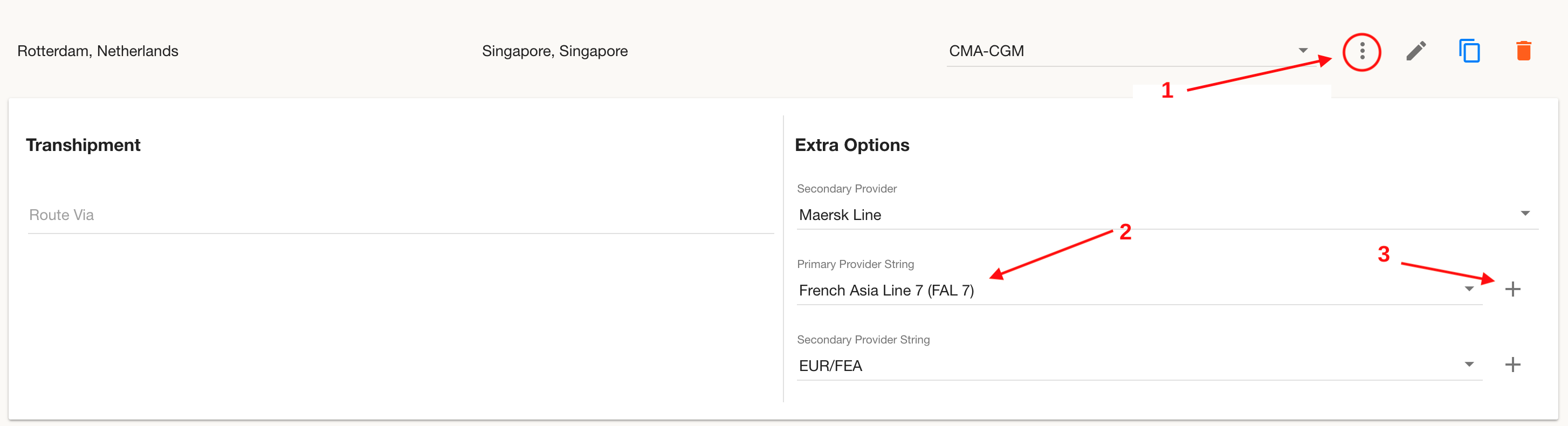
Define the string by opening the advanced options (1) and selecting from the list (2)
A prefilled list will be provided with known strings for the selected provider (2). In case you need to add a string, you can do so using the '+' button to the right of the dropdown (3). You are not required to select a string for every lane, simply leave it set on the default value '--All--' to not filter the results.
When a string has been provided, on showing the results, only those schedules will be displayed where the string matches your selection.
Note: This feature is not yet available in the schedule up and download but will be added shortly.

