QwykSchedules: Define simple and complex closing recalculations
When you transform carrier schedules to your own, you'll find that closing dates in those schedules not always match what you need them to be.
Previously closing rules were setup in a backend configuration for your organization, but we've now added a feature that expands on those, and allows you to manage them in the administration workspace.
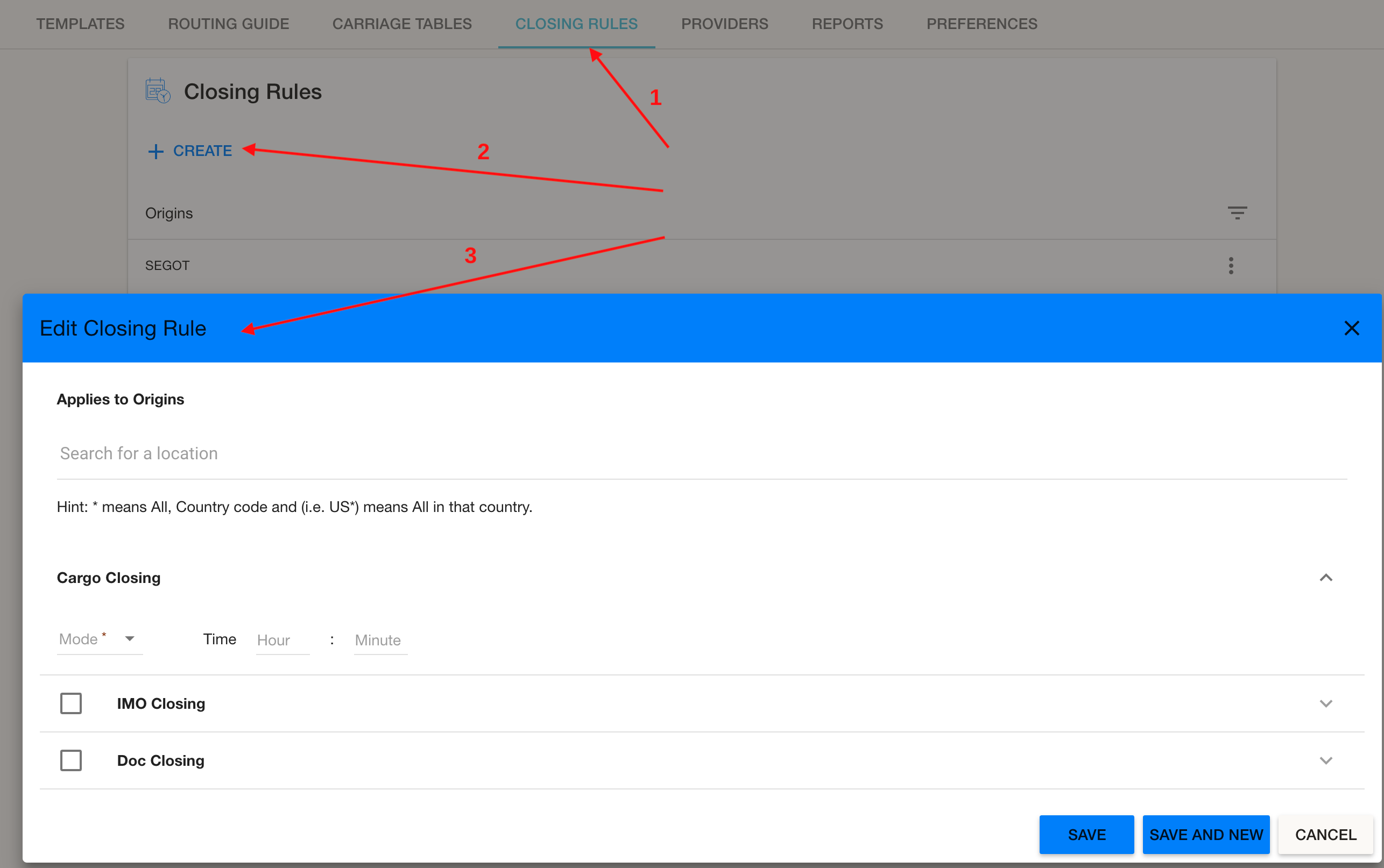
Go to Closing Rules (1) on the nav bar and click Create (2)
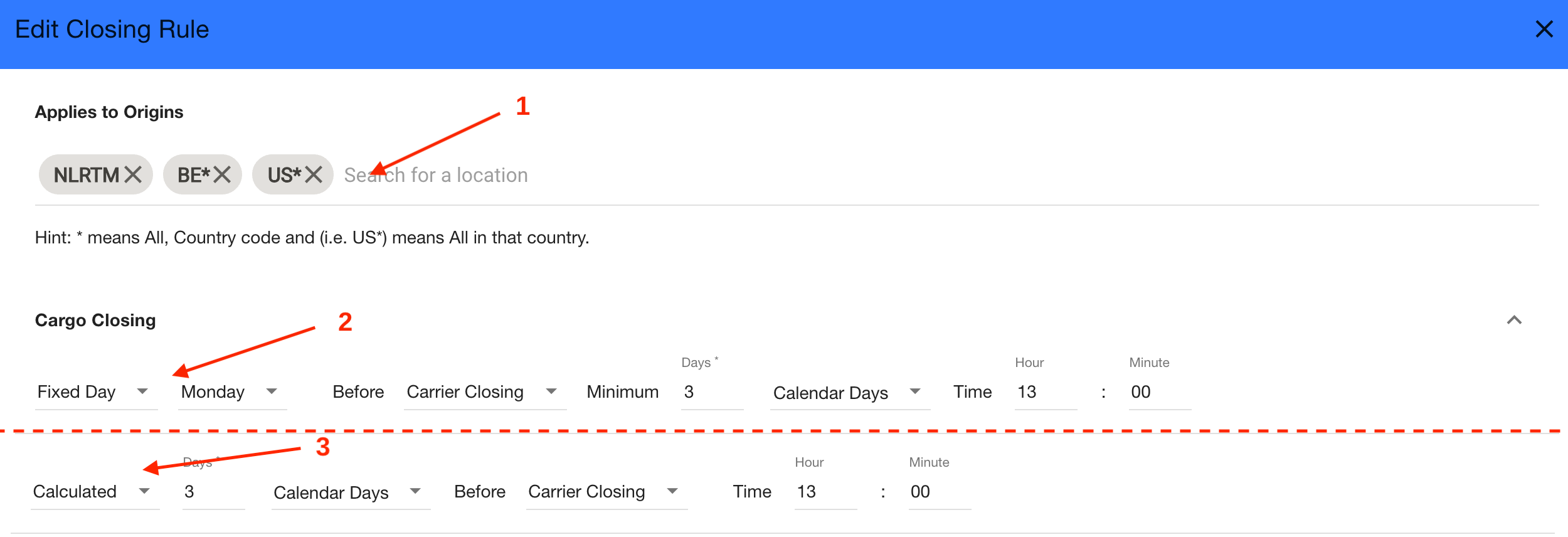
Choose one or more origin locations (1) and select either a Fixed Day (2) or a Calculated rule (3)
Two calculation methods are currently available:
Fixed Day
This method will use a fixed day of the week to create the closing before the carriers closing and append the defined Time. The Minimum N Days allow you to define how many days before the carrier closing the calculation should at least be. I.e.: if the carrier closing is on a Tuesday, but you've defined Monday, when Days are set to greater than 1 your closing will be on the previous weeks Monday.
Calculated
This is a simple subtraction. Define how many days (either Calendar, or Weekdays) before the carrier's closing or ETD your closing should be and set your closing time.
When the rule has been setup, the calculation will be applied to any schedule displayed through your custom page or the API. Similarly to the cargo closing, you can also define rules for IMO/Haz and Documentation closings.
Not a QwykSchedules subscriber yet?
Contact us at get.started@qwyk.io for a demo or offer today.

